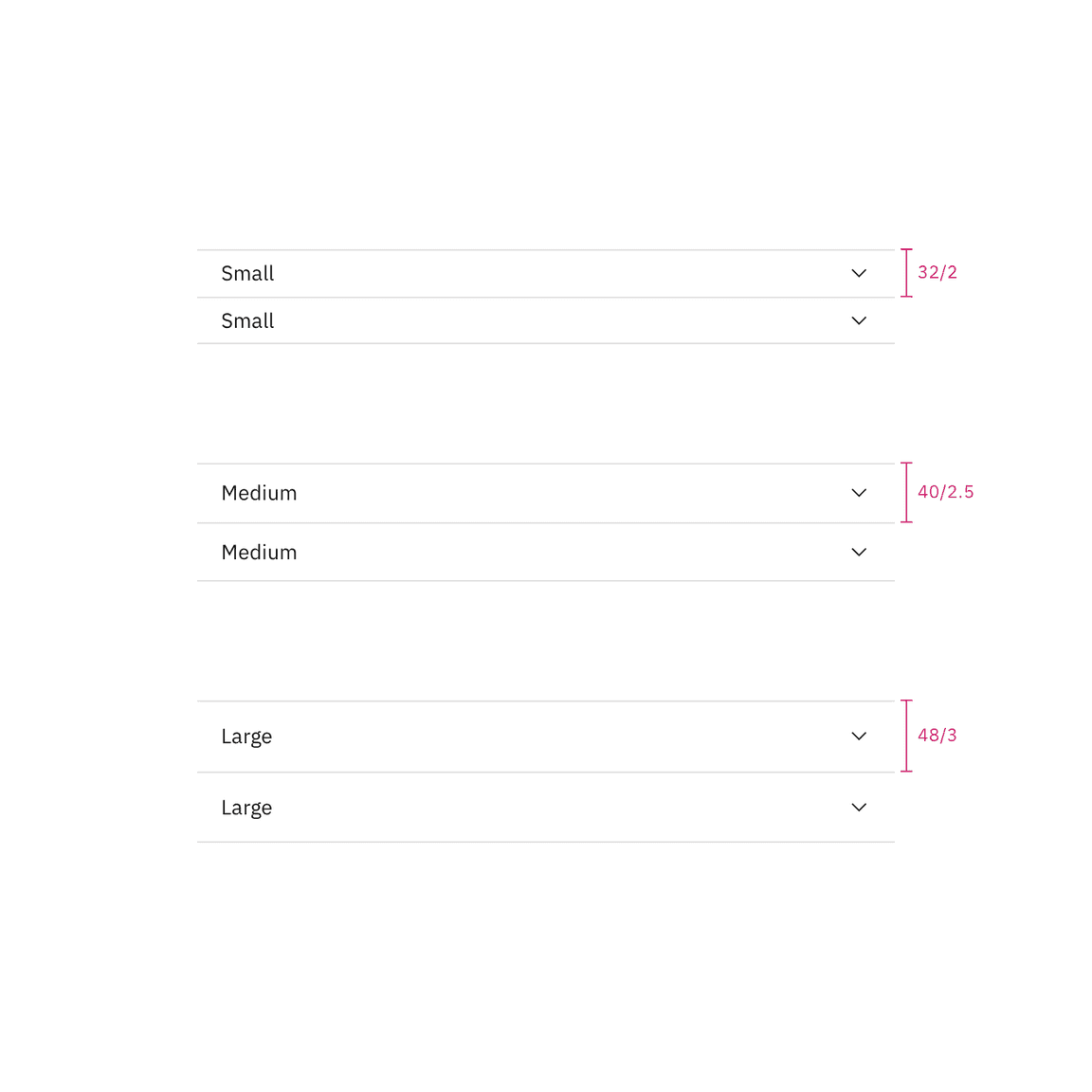Accordion
Color
| Element | Property | Color token |
|---|---|---|
| Title | color | $text-primary |
| Content | color | $text-primary |
| Icon | fill | $icon-primary |
| Item | border-top | $border-subtle |
Interactive states
| Element | State | Property | Color token |
|---|---|---|---|
| Header | Hover | background | $background-hover |
| Focus | border | $focus | |
| Title | Disabled | background | $text-disabled |
| Icon | Disabled | fill | $icon-disabled |
| Item | Disabled | border-top | $border-disabled |
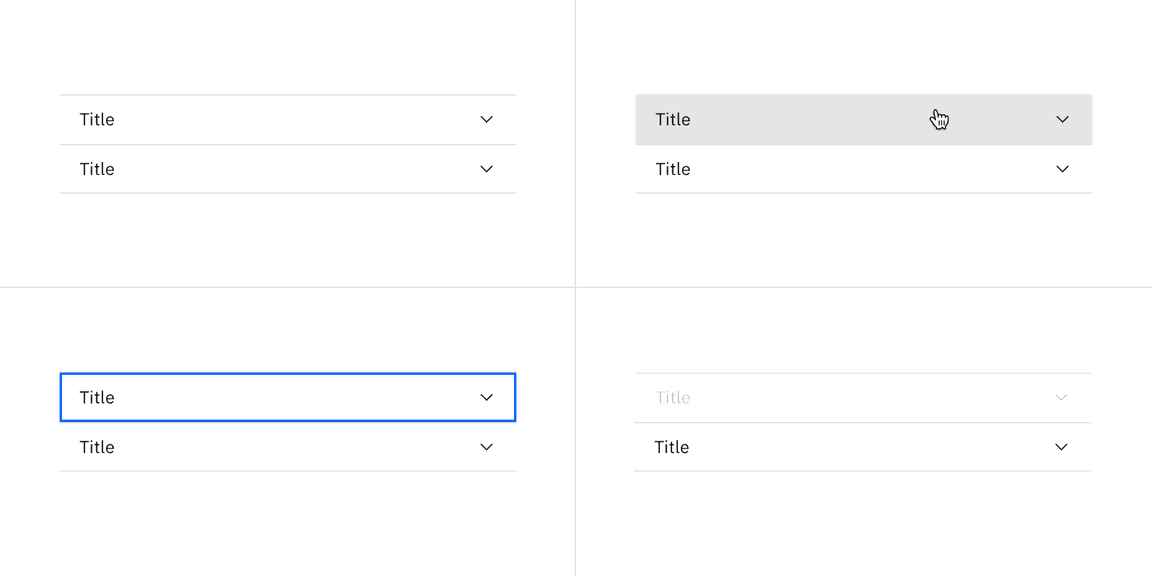
Examples of enabled, hover, focus, and disabled states
Typography
All accordion titles are set in sentence case. See the accordion content guidelines for more details.
| Element | Font-size (px/rem) | Font-weight | Type token |
|---|---|---|---|
| Title | 14 / 0.875 | Regular / 400 | $body-01 |
| Content | 14 / 0.875 | Regular / 400 | $body-01 |
Structure
There is no max-height for an open panel but an accordion may
scroll if constrained by
vertical space. The width of an accordion varies based on the content, layout,
and page design. The icon used in the header is a chevron.
| Element | Property | px/rem | Spacing token |
|---|---|---|---|
| Header | height | 40 / 2.5 | – |
| Item | border-top | 1 | – |
| Icon | size | 16 / 1 | – |
| padding-right | 16 / 1 | $spacing-05 | |
| Title | margin-left | 16 / 1 | $spacing-05 |
| Panel | padding-right | 25% | – |
| padding-top | 8 / 0.5 | $spacing-03 | |
| padding-left | 16 / 1 | $spacing-05 | |
| padding-bottom | 24 / 1.5 | $spacing-06 |
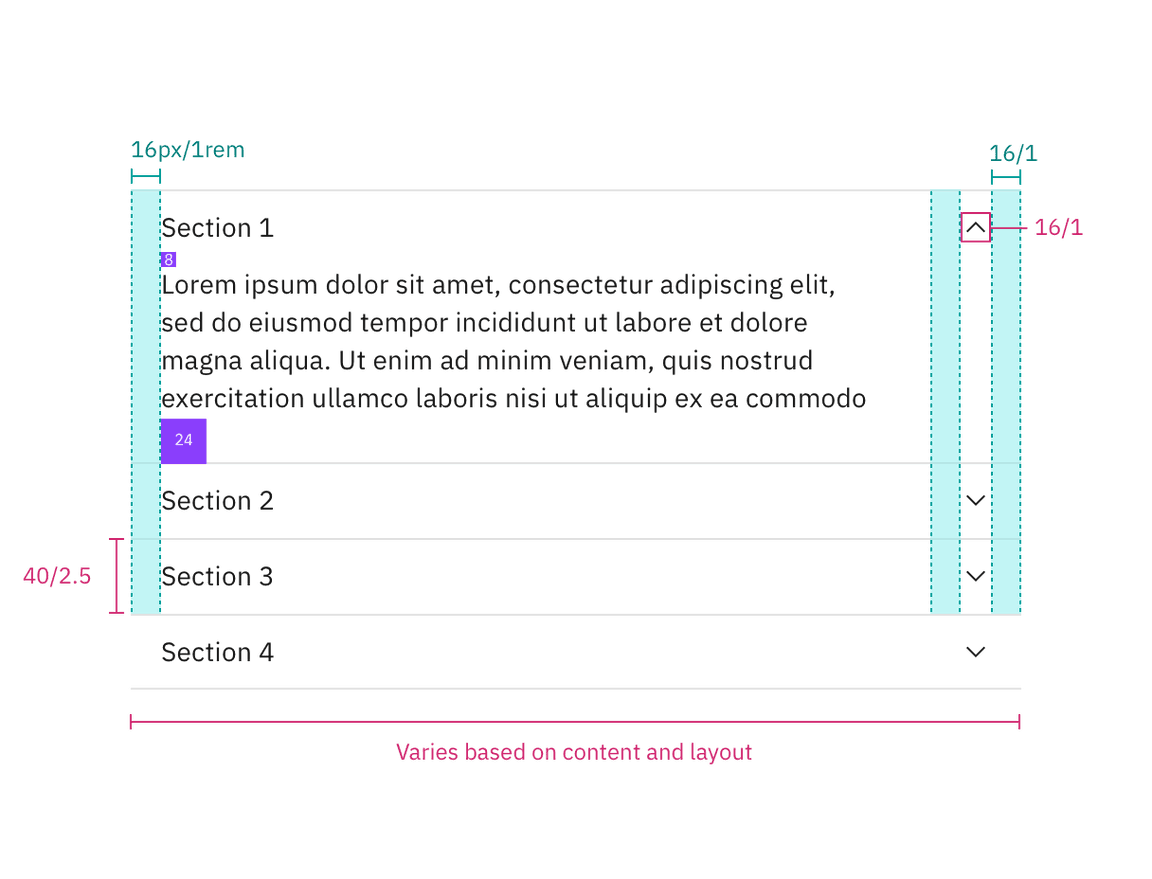
Structure and spacing measurements for accordion | px / rem
Margin right
Accordions have a variable right margin that changes based on its width.
Accordions that are 640px and wider have a margin-right: 25% with the
percentage being based off the width of the container it is placed in. At
smaller widths, the margin-right is a fixed size.
Body copy, including titles, in an accordion always follows the margin-right rules. However, inputs and other components may still expand to the full width of the accordion panel.
| Accordion width | Margin-right | Spacing token |
|---|---|---|
| > 640 | 25% | – |
| 420-640px | 64px / 4rem | $spacing-10 |
| < 420 | 16px / 1rem | $spacing-05 |
Sizes
| Element | Size | Height (px/rem) |
|---|---|---|
| Header | Small (sm) | 32 / 2 |
| Medium (md) | 40 / 2.5 | |
| Large (lg) | 48 / 3 |